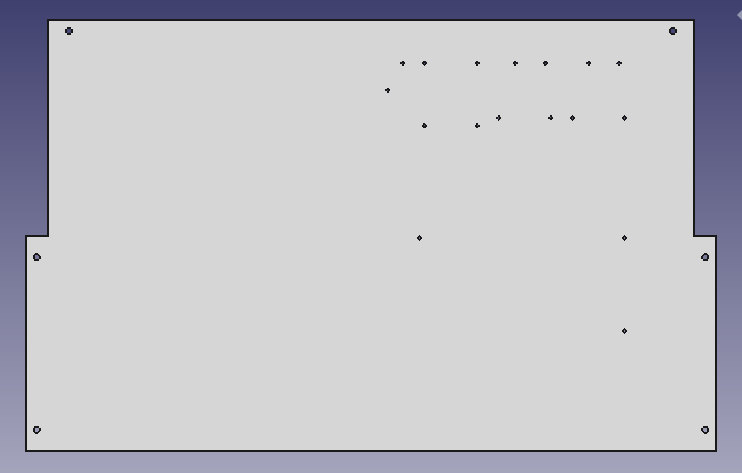Backpanel
Download a zip file containing all the model files. The total amount of each part that should be made is in the BOM.
Here is the complete Bill of materials (![]() ,
, ![]() ) for this guide.
) for this guide.
Parts
Laser-cut backpanel:
- Backpanel v2.3 (x1) (BACKPANEL.V2.3.dxf/source). See manufacturing notes below.
Fasteners:
- M4 Drop-In Nut 2020 (x6)
- M4 x 12mm Screw (x6).
- 10 mm screws may work, and up to 14 mm, depending on the thickness of the stock. Use more washers as spacers if needed.
- M4 Washer (x6).
Cable bases, either of:
- Pairs of cable base with lever (x3) (source/cable_base-lever.stl).
- M3 x 16mm Screw (x3).
- M3 x 20mm Screw (x6).
- M3 Hex Nut (x3)
- M3 Drop-In Nut 2020 (x3).
- Alt.: Printed 2020 Drop-in Nut (x0) (2020-DROP-NUT.V1.stl) and M3 Hex Nut (x3)
- Cable base with insert (x0) (source/cable_base-insert.step) (a laser-cut alternative).
Manufacturing
Tools:
- CNC Laser Cutter (x1) or laser cutting service near you.
- 3D Printer (x1)
Materials:
- PLA Filament 1.75mm (x1)
- Acrylic stock: 650 x 400 x 8 mm Acrylic Sheet (x1)
- Alternative: 6 mm thickness will also work, mind using shorter screws when mounting it.
Laser Cutting
Files for laser cutting:
- DXF: BACKPANEL.V2.3.dxf (source).
Instructions for exporting DXF files from FreeCAD models can be found in our knowledgebase.
You may preview the file in your browser using https://vagran.github.io/dxf-viewer-example/.